Here are 5 ways you can use your iPhone as a multi-purposed tool to keep you prepared, organized, and inspired, before, during, and after photo shoots:
1. Build a reference library of cool locations
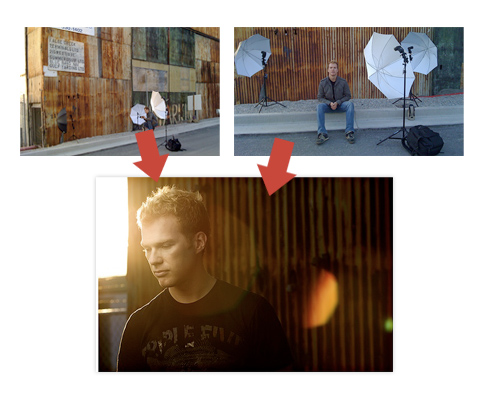
A shoot I did with Ry at a cool warehouse location I scouted a few weeks before.
When you’re out and about, always be on the look out for cool places that would be great locations for photo shoots: An abandoned warehouse, a great patch of long grass, a gnarled old tree on a hill top, a stark modern apartment building etc. Snap a couple shots of the location from different angles and file it in an album for future reference.
After a while, you will start to build up an excellent reference library of locations that you can pull up to show a client or model or yourself. It will save you a lot of time scouting for locations and also help you generate ideas in the early planning stages of a shoot.
2. Shoot your gear & set-ups

Gear Redpilot used for a recent shoot for Giant Ant Media. First test with the Ray Flash.
Every time you shoot, take a picture of your gear and any lighting set-ups you used for a photo shoot. Like at a recent shoot I used a new piece of gear: The Ray Flash. I’ll always remember when and where I used this gear because I have a photo of it.
I also find it really helpful to keep track of lighting set-ups that work and ones that don’t, especially when you are using some DIY set-ups. Sometimes the $5 Ikea curtain works great, sometimes not so much. I usually review my stobe & DIY set-ups after a shoot to try to find ways of improving the setup to achieve better results.
3. Share your set-ups with other photographers
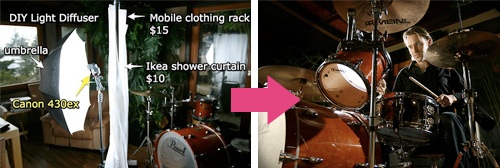
DIY Ikea curtain diffuser we used for a shoot with drummer Jesse Godin.
It’s also nice to share your set-up with other photographers, like Strobist does.
If you are a photo blogger or share your photos on flickr, consider writing a little blurb about your set-up or show a picture. You’ll learn a lot from doing this exercises and you’ll get to start a discourse with other photographers and gain from their knowledge.
I am trying to do more of that on flickr and on my blog. I’m even getting into the habit quickly posting shots of my set-ups while I’m on location to TwitPic and Twitter using the iPhone App, Tweetie.
4. Make an album of reference photos

Album of reference shots I used for this shoot with musician Kylee Epp.
When you are planning for a shoot, gather a bunch of reference shots that inspire you. Look for shots with cool lighting, composition, model’s positioning, interesting location or just an intangible je ne sais quoi that gets your creative juices flowing! After you have gathered a good group of shots, make an album of these photos on your iPhone.
When you are on location, you can easily pull up these shots to show the model, client or help remind yourself what look you are going for.
This works with other types of photography, not just for fashion & portrait photography. If you are a landscape photographer trying to get that perfect shot of Oxbow Bend, then do an image search on flickr for “Oxbow Bend”. You will find a plethora of images. Having those images at your fingertips when you are on location will help you find the best angle or lighting situation. It may also inspire you to break out from the crowd and find your own unique shot.
5. Carry your portfolio in the palm of your hand with Klick

You never know where you are going to run into your next client. They may end up sitting next to on a plane or you may bump into them on the street. Imagine if you had your photography portfolio in the palm of your hand? Here’s how you do it:
- Get together 20 of your best shots,
- make a set for these photos on Flickr,
- download an awesome Flickr iPhone app called Klick
And voila! Instant access to your photography portfolio wherever you go. It’s also good to have your portfolio album in Camera roll as well for times when you don’t have access to wi-fi.



Alex Ristevski
March 2, 2009 at 1:27 AMHi Lisa, great post. I’ve been doing this too. Like Pasquale said, it’s great for all types of creative people. For illustration and animation it’s the best thing having a huge library of inspiring images and bits of film. Different lighting conditions, compositions, locations and people – Help keep your mind fresh when starting something new. And with the iPhone you have everything with you wherever you are!
Your Photo Tips
March 2, 2009 at 1:47 AMI’m a new iPhone user and have to say that I am actually getting some really great use out of my iPhone as a photographer.
The camera really isn’t that bad when used with the right apps and the screen is great for showing off your portfolio or your family/vacation pics.
Michael
March 2, 2009 at 3:26 AM2nd all that!
I mainly do a lot of these steps for work purposes to show how i set everything and on the odd occasion post something up either on twitter of flickr.
I haven’t really used my iPhone for location references – i just rely on my memory :P
Thanks for the tips! Handy as always :)
Scott Webb
March 2, 2009 at 8:01 AMThese are 4 reasons I already thought about! I didn’t think about shooting gear! thats smart. I don’t have an iphone yet, but june/july for sure! I thought for reminders of other locations to photograph that you went buy but didn’t have your camera or time to stop and shoot.
Greg
March 2, 2009 at 8:06 AMGreat post. I’m not a professional photographer but there’s some really great stuff here. I’ve just recently purchased my iPhone there are so many uses for it that I’ve never even considered…
Copperchef
March 2, 2009 at 8:07 AMGreat tips Lisa.
I’ve been using the iPhone to help my photo work ever since I got it.
*Portfolio in different iPhoto created folders for different clients.
*Behind the Scene Shots, setups.
*Reference materials
and my favorite is scouting locations. I didnt see it mentioned but the fact that iPhone photos adds GPS info is great since the locations can get pinned in Google Maps or Flickr. I even have a whole private Flickr folder of just locations so I can use that to plan a shooting route.
Keep up the great work Lisa!
Copperchef
March 2, 2009 at 8:12 AMOne more thing add-on to my comment.
I have some apps such as PhotoBuddy, iSee4K, DoF Calc, etc… which are useful for lots of things such as sun rise and sunset times, Hyperfocal distance, figuring out DoF and other little tools.
Joanne
March 2, 2009 at 10:29 AMThanks for the tips! I just got my iPhone a couple weeks ago & will definitely keep these tips in mind. =)
Tawcan
March 2, 2009 at 11:01 AMI really should get an iPhone. :(
I envy you with all your camera toys.
Jeff
March 2, 2009 at 5:23 PMThese are great tips. Just have to get an iphone now.
Lewis
March 2, 2009 at 6:16 PMYa’ll don’t need to get an iPhone to take advantage of these tips. This will work with any SmartPhone/CameraPhone, or even a PDA with camera. It’s not the tool, it’s how you use it.
Travis Dunn Photo
March 2, 2009 at 9:38 PMI’ve been meaning to do this on the last two shoots that I have done…. i just keep forgetting……..
Great tips though.
Mostly Lisa
March 4, 2009 at 5:36 AMthanks everyone!
@Copperchef: Thanks for reminding me that the iPhone can add GPS info to your photos making it super easy to catalogue and re-find locations!
I am going to be doing a post on the Photography apps I use with my iPhone soon.
@Lewis: So true. Before I got an iPhone, I still utilized these techniques. I would take shots with my small p&s and use my iPod to view the photos on location. The iPhone just makes it all slick and integrated. It is beastly expensive though :S
Adam
March 5, 2009 at 3:15 AMLisa, thanks for the tip about klick, have been looking for a dacent flickr tool for the iphone for some time… glad I checked in on your blog today :)
Abhishek
March 6, 2009 at 7:53 PMgreat tips thanks !!
Neues Fotoequipment: Ray Flash als Ringblitz Alternative - wir.sind.wernigero.de
March 12, 2009 at 10:28 AM[…] Lisa Bettany entdeckt, die Lichteffekte für toll befunden und bestellt. Naja, nicht ganz – vorab hab ich mich noch […]
MostlyLisa.com » Blog Archive » 5 Reasons I’m not buying an iPad
April 2, 2010 at 10:35 PM[…] I love my iPhone. It’s light and small and fits in my back pocket. It has 3G so I can use it outside of my house when I actually need to be connected to the internet and google maps, as I have the tendency to wander. It has a plethora of cool apps and I can even take pictures with it! […]
Geoff
May 15, 2010 at 3:38 AMCool article Lisa. Thanks for that. I’ve just got myself an iPhone as well and haven’t really found many good apps or used the camera much. Now I’ll think about it in a different way.
Scott Meinzer
June 30, 2010 at 4:42 AMGreat article, you should really make an iPhone app!
(I’m actually just testing comments)
Chris
February 28, 2012 at 12:40 PMExcellent article, Lisa. Slightly off-topic (and nearly 2 years late), but do you have any tips on how best to take photos/videos through glass windows using an iPhone? For example, on a plane or from the inside of a building?